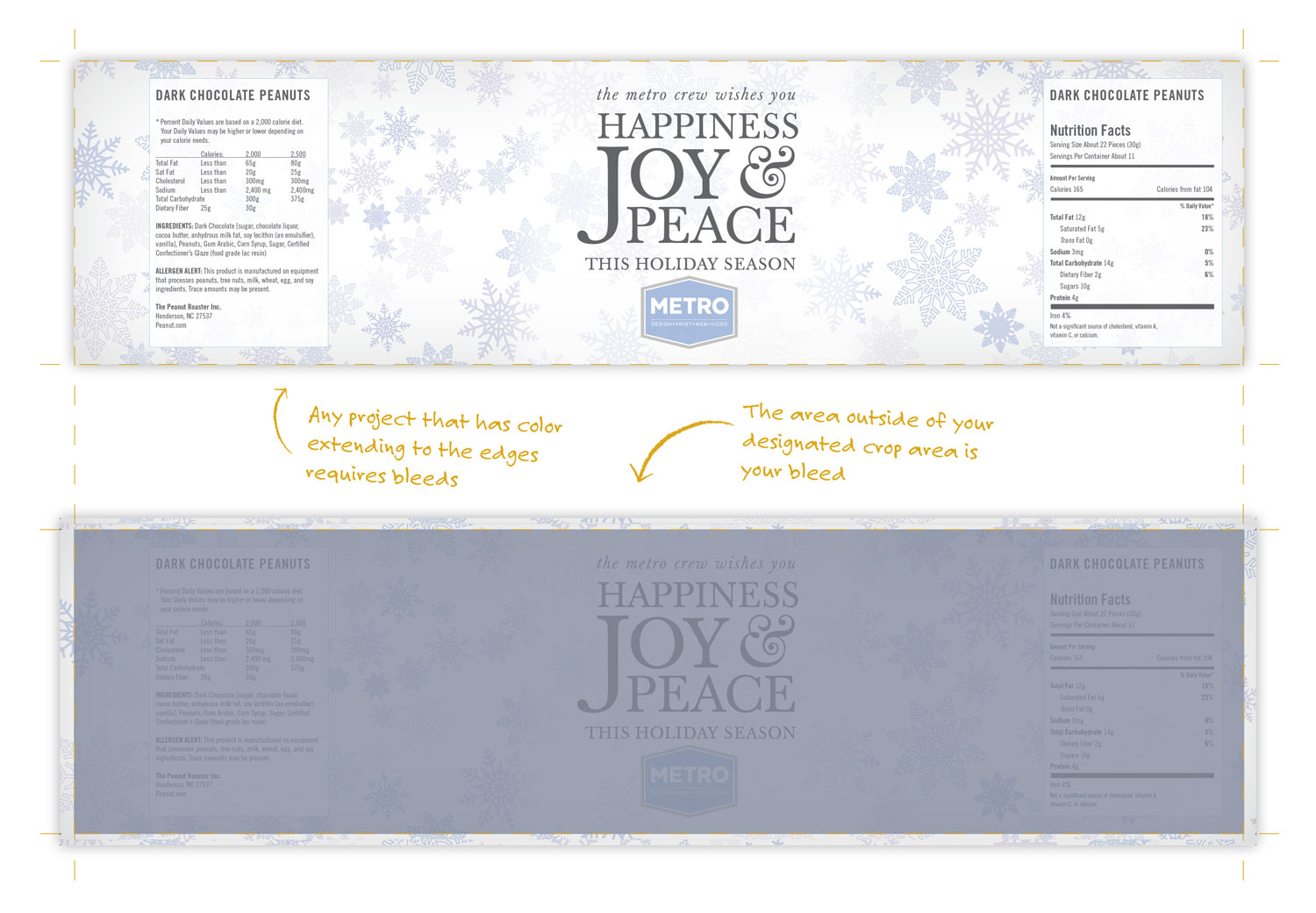When choosing colors and incorporating images in your print project, ensuring you are using CMYK, and not RGB, is critical. RGB is designed for use on computers, as monitors show color as a combination of red, green, and blue light. RGB colors may not translate correctly to CMYK, which can lead to unexpected color changes. Printing presses, however, use four colors, cyan, magenta, yellow, and black to print color. Converting your images to CMYK in an image editor, and choosing colors based on CMYK values, will ensure that your project prints with the correct colors.